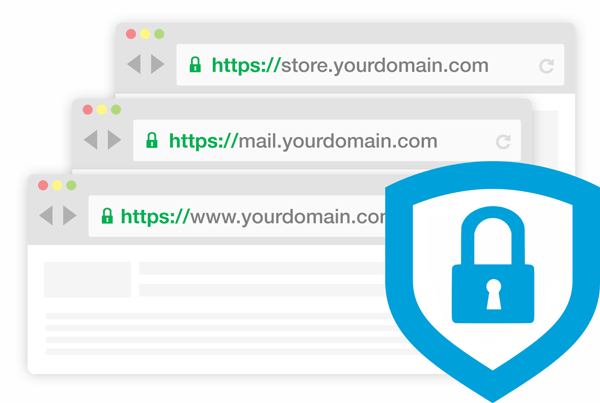
Is your website still loading over HTTP?
If so, you’re missing out on essential benefits like enhanced security, better SEO rankings, and increased trust from visitors. At Primelyhost, we make it easy for all our web hosting clients to force HTTPS redirects using cPanel.
Here’s how to do it in just a few simple steps.
Why HTTPS Matters
Before we jump into the guide, let’s briefly cover why HTTPS is important:
- Security: HTTPS encrypts the data between your website and visitors, keeping information safe.
- SEO Boost: Google prefers HTTPS websites and may rank them higher in search results.
- Trust: Visitors are more likely to trust your site if it displays the padlock icon.
The best part? All Primelyhost hosting plans come with free SSL certificates, so enabling HTTPS is just a matter of configuring the redirect.
How to Force HTTPS Redirects via cPanel
Follow these steps to ensure your site always loads securely:
Step 1: Log in to cPanel
- Go to https://primelyhost.co.ke/cpanel
- Enter your username and password provided in your welcome email.
Step 2: Enable HTTPS Redirection (Preferred Method)
- Inside cPanel, scroll to the Domains section and click on Domains.
- You’ll see a list of all domains associated with your account.
- Locate the domain you want to secure.
- Under the Force HTTPS Redirect column, click the toggle to “On.”
Done! Now all traffic to that domain will automatically redirect from http:// to https://.
Alternative Method: Use .htaccess File (Advanced)
If you’re comfortable with code, you can also manually set up the redirect:
- In cPanel, go to File Manager.
- Navigate to your domain’s root folder, usually /public_html/.
- Locate and edit the .htaccess file (create one if it doesn’t exist).
- Add the following lines at the top:
apacheCopyEditRewriteEngine On
RewriteCond %{HTTPS} !=on
RewriteRule ^(.*)$ https://%{HTTP_HOST}%{REQUEST_URI} [L,R=301]
- Save the file.
Common Issues & Troubleshooting
- SSL not installed? Use the “SSL/TLS Status” tool in cPanel to install it for free.
- Mixed content warnings? Make sure all resources (images, scripts, etc.) are also using https://.
- Still not redirecting? Clear your browser cache or try an incognito window.
Final Thoughts
Forcing HTTPS not only protects your users but also helps your website perform better online. At Primelyhost, we make it easy for you to build a secure, professional website, no technical skills required.
If you need help setting up HTTPS, our support team is available 24/7. Just start a live chat on our website, open a ticket or email us at support@primelyhost.co.ke.
Primelyhost – Reliable Web Hosting & Domain Registration in Kenya
Explore our hosting plans: https://primelyhost.co.ke/

